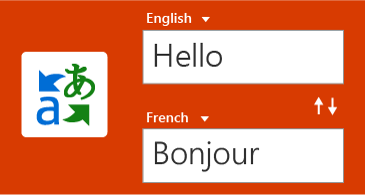
Break the language barrier
Translate words, phrases, and other text selections to another language with Microsoft Translator.
New in:


LEARN MORE
Translate words, phrases, and other text selections to another language with Microsoft Translator.
New in:



LEARN MORE
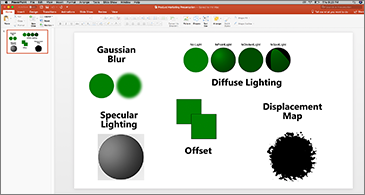
Add visual impact
Bring visual interest to your documents, worksheets, presentations, and messages by inserting Scalable Vector Graphics (SVG) that have filters applied to them.
New in:



LEARN MORE
Bring visual interest to your documents, worksheets, presentations, and messages by inserting Scalable Vector Graphics (SVG) that have filters applied to them.
New in:




LEARN MORE
Insert 3D models to see all the angles
Easily insert a 3D model, and then rotate it through 360 degrees.
New in:


LEARN MORE
Easily insert a 3D model, and then rotate it through 360 degrees.
New in:



LEARN MORE
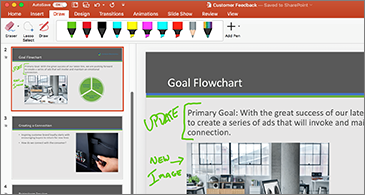
Inking is where it's at
Convert ink to shapes, write out complex math problems, highlight text, and more. Use a finger or a pen. A mouse works too!
New in:


LEARN MORE
Convert ink to shapes, write out complex math problems, highlight text, and more. Use a finger or a pen. A mouse works too!
New in:



LEARN MORE
Precision selecting
Ever selected too many cells or the wrong ones? You can now deselect extraneous cells without having to start over.
New in:
Ever selected too many cells or the wrong ones? You can now deselect extraneous cells without having to start over.
New in:

Timeline filters
Want to take a look your PivotTable data across years, quarters, months or even days? Easily filter a PivotTable with a timeline filter by sliding the date range.
New in:
Want to take a look your PivotTable data across years, quarters, months or even days? Easily filter a PivotTable with a timeline filter by sliding the date range.
New in:

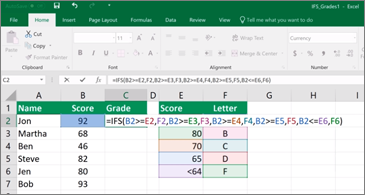
New functions
TEXTJOIN, CONCAT, IFS, and more. Let Excel do the work so you don't have to.
New in:
TEXTJOIN, CONCAT, IFS, and more. Let Excel do the work so you don't have to.
New in:

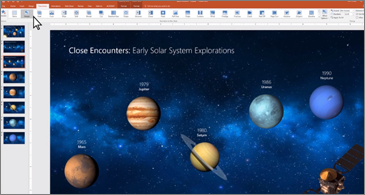
Add motion with Morph
Make smooth animations, transitions, and object movements across your slides with Morph.
New in:
LEARN MORE
Make smooth animations, transitions, and object movements across your slides with Morph.
New in:

LEARN MORE
Add pizzazz with icons
Increase the visual impact of your presentations by illustrating your slides with our library of 500 icons.
New in:
LEARN MORE
Increase the visual impact of your presentations by illustrating your slides with our library of 500 icons.
New in:

LEARN MORE
Add punch with live action video
Add an online video to your slide and watch it without leaving PowerPoint.
New in:
LEARN MORE
Add an online video to your slide and watch it without leaving PowerPoint.
New in:

LEARN MORE
Swipe right or swipe left? You decide!
Set the swipe left and swipe right gestures to the actions you use most. Choose from Delete, Archive, Mark as Read, Flag, or None.
New in:
LEARN MORE
Set the swipe left and swipe right gestures to the actions you use most. Choose from Delete, Archive, Mark as Read, Flag, or None.
New in:

LEARN MORE
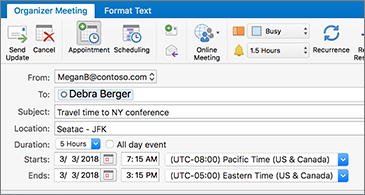
Timeliness across time zones
Traveling across time zones? Create an event with different start and end time zones, and Outlook will take care of the conversion. No mental math required!
New in:
Traveling across time zones? Create an event with different start and end time zones, and Outlook will take care of the conversion. No mental math required!
New in:

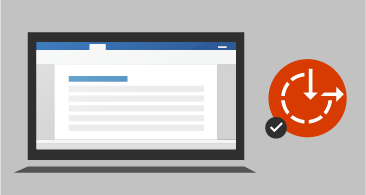
One-click fixes for accessibility issues
The Accessibility Checker is better than ever with updated support for international standards and handy recommendations to make your documents more accessible.
New in:



LEARN MORE
The Accessibility Checker is better than ever with updated support for international standards and handy recommendations to make your documents more accessible.
New in:




LEARN MORE
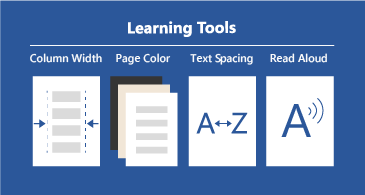
Learning Tools improve readability
Give your eyes a rest. Adjust text spacing, column width, and page color. Or listen as Word reads your document aloud, highlighting text as it's read.
New in:
LEARN MORE
Give your eyes a rest. Adjust text spacing, column width, and page color. Or listen as Word reads your document aloud, highlighting text as it's read.
New in:

LEARN MORE

Office 365 Support Number UK 0333-303-1012,Office 365 account login issue UK, Office 365 Technical Support in UK, Office 365 Contact Number 0333-303-1012 UK,Office 365 Customer Service Number UK 0333-303-1012, Office 365 Customer Care Number UK 0333-303-1012, Office 365 Issue, Office 365 Login, Office 365 Support, Office 365 Contact,Office 365 Telephone Number 0333-303-1012.
ReplyDelete